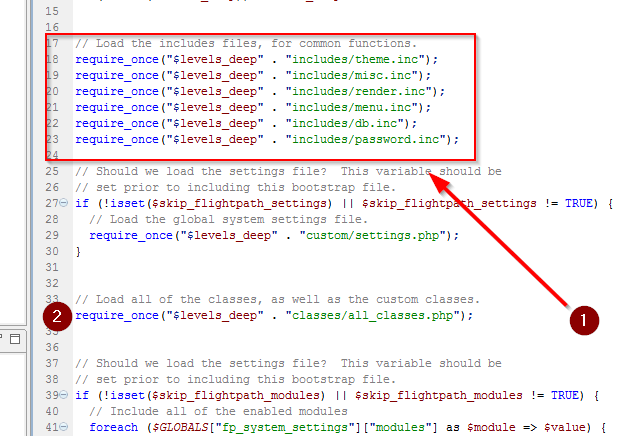Best Screenshot Software Hands-Down

If you find yourself sending a lot of screenshots to clients or colleagues, I can't recommend enough the program "Greenshot". It's free and open source, and allows you to very quickly and easily capture just regions of your screen, certain windows, etc.
You can then either save your screenshot directly, or edit it in a basic image editor which lets you draw arrows, rectangles, and even blur regions-- very handy if you are sending sensitive information.
I have a keyboard shortcut set for "capture region", so when I press that key, I can immediately draw a rectangle around whatever I need to capture. Very handy. You can then immediately send it through email if you want, or send it to a number of online services.
Here's an example of an output screenshot you might create in about 10 seconds: