Installing Backdrop CMS on Synology NAS (File Permission Issue)
Howdy folks. I know this is probably a niche blog post, but if you happen be using a Synology NAS (DSM 7+) for web development, and you are trying to work with Backdrop CMS, and are running into file permission issues, this post is for you.

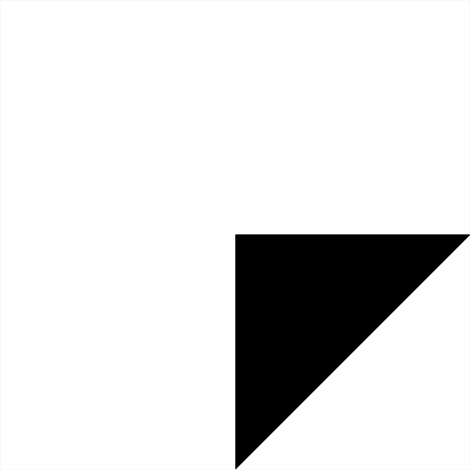
I'm writing it primarily because it took me forever to finally get the installer module to work. That module allows you to easily download and install modules for Backdrop directly into your site.
It all comes down to the linux permissions on your directory, and the user and group that your Synology NAS uses for Apache.
Luckily, the commands are simple. Use PuTTY (or some other SSH connection) to get into your Synology NAS. Then, run the following commands (assuming "mybackdropsite" is the path to your backdrop installation directory.
sudo chown -R http.http mybackdropsite sudo chmod -R 775 mybackdropsite
Now of course, you may want to only do this for your "modules" and "files" directories, and you may want to go back and make the settings.php file unreadable to others, for security purposes. But the main take away is that Synology uses "http" for the user and group for Apache. Not the more familiar www-data.
