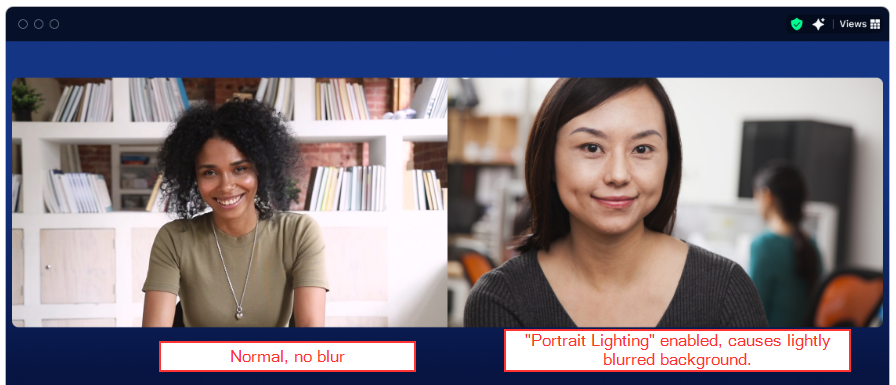How to Enable a Subtle/Light Blur in Zoom (Instead of the Default Blur)
 Zoom's "blur my background" setting is way over the top, and looks like hot garbage. There, I said it.
Zoom's "blur my background" setting is way over the top, and looks like hot garbage. There, I said it.
If you are looking for a soft or lightly blurred background, there is actually a setting for that, but it's tucked away in a different area and called something entirely different.
The trick is to first make sure you have decent light. You don't need anything expensive or fancy-- a basic LED-based ring light or panel light from Amazon is fine, or even just a lamp that evenly lights your face.
Next, look in the "Camera" settings for "Portrait Lighting." That's the magic setting.
Observe the image below (from Zoom's site, annotated by me):
The image on the left has no background settings at all. The image on the right has "Portrait Lighting" enabled. The background is softly blurred, and looks attractive and professional.