Create a #pragma Separator In Eclipse (Like in Xcode)
Submitted by admin on Mon, 10/07/2019 - 11:59am If you've used Xcode for iOS or Mac development, you know how handy the #pragma line can be. It makes it super-simple to group related functions or methods together in your outline. Well, for those wondering how to do something similar in Eclipse-- this blog post is here to help! It's a little hacky though.
If you've used Xcode for iOS or Mac development, you know how handy the #pragma line can be. It makes it super-simple to group related functions or methods together in your outline. Well, for those wondering how to do something similar in Eclipse-- this blog post is here to help! It's a little hacky though.

 As developers, sometimes it's necessary to create self-signed certificates on our servers, but it sure is annoying every time you visit the page and you have to click through Chrome's privacy warning screen.
As developers, sometimes it's necessary to create self-signed certificates on our servers, but it sure is annoying every time you visit the page and you have to click through Chrome's privacy warning screen.  If you're used to using MySQL with PHP, you already know of the simple and easy to use functions like mysqli_query(), mysqli_fetch_object(), mysqli_affected_rows() and so forth. But, if you've ever gone to query from an Oracle database, you've no doubt noticed that Oracle's oci_* functions are much less pleasant.
If you're used to using MySQL with PHP, you already know of the simple and easy to use functions like mysqli_query(), mysqli_fetch_object(), mysqli_affected_rows() and so forth. But, if you've ever gone to query from an Oracle database, you've no doubt noticed that Oracle's oci_* functions are much less pleasant. 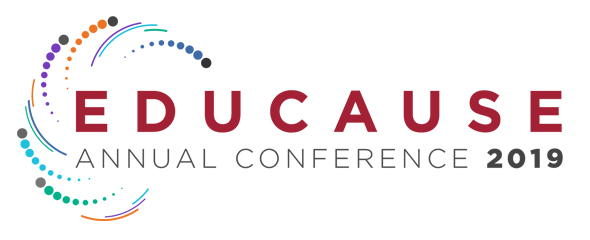
 Since computers first entered the workforce, business applications (that is to say, all applications which weren't games) have been boring and to-the-point.
Since computers first entered the workforce, business applications (that is to say, all applications which weren't games) have been boring and to-the-point.  If you are anything like me, there always seems to be an unused computer or laptop sitting around, maybe in a closet or under the bed. Why not put it to some other use in your house?
If you are anything like me, there always seems to be an unused computer or laptop sitting around, maybe in a closet or under the bed. Why not put it to some other use in your house?  If you regularly maintain a blog or web site, you know that having organic shares of your content on Facebook is vital to your success. But how can you be sure your post will appear the way you want it when someone shares the URL on Facebook for the first time?
If you regularly maintain a blog or web site, you know that having organic shares of your content on Facebook is vital to your success. But how can you be sure your post will appear the way you want it when someone shares the URL on Facebook for the first time? Between around 2009 and 2019, it seemed like every business, every web site, every university, etc, had a mobile app on both the Android and iOS app stores. If you didn't have a mobile app, you weren't cool, plain and simple. You were behind the times.
Between around 2009 and 2019, it seemed like every business, every web site, every university, etc, had a mobile app on both the Android and iOS app stores. If you didn't have a mobile app, you weren't cool, plain and simple. You were behind the times.  When shopping for server space, especially for a client, you need the name recognition and trust of a company like Amazon. But Amazon AWS can be a daunting ecosystem to navigate, especially for those that just need the basics: a server and a database.
When shopping for server space, especially for a client, you need the name recognition and trust of a company like Amazon. But Amazon AWS can be a daunting ecosystem to navigate, especially for those that just need the basics: a server and a database.